การทดลองอ่านค่าจาก DS18B20 เพื่อส่งอุณหภูมิจาก Raspberry Pi เข้าไปยัง Web Thingspek เพื่อรู้ว่าอุณหภูมิที่ ตำแหน่งของบอร์ด Raspberry Pi มีกี่องศา อาจใช้ส่งข้อมูลอุณหภูมิระยะไกลได้
อุปกรณ์
1.Raspberry Pi Board 2.DS18B20 Sensor 3.Resistor 10k
Raspberrypi Temperature ThingSpeak
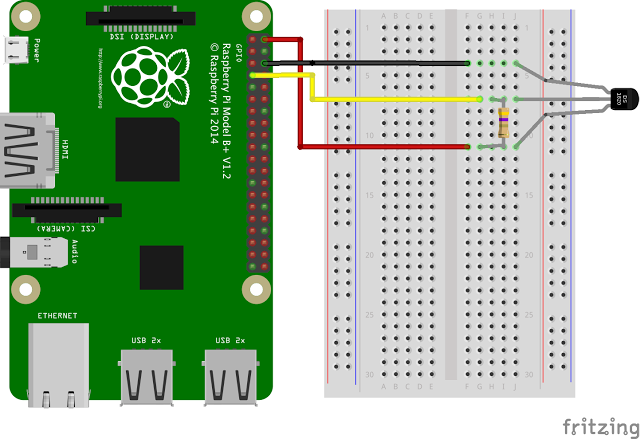
sudo nano /boot/config.txt
แก้ไขที่บรรทัด #dtoverlay=w1-gpio and เอาcommentออก dtoverlay=w1-gpio
Install DS18B20
sudo pip install ds18b20
sudo modprobe w1-gpio
sudo modprobe w1-therm
ทดสอบว่า sensor ใช้ได้ไหม
cat /sys/bus/w1/devices/28-XXXXXXXXXXX/w1_slave
ถ้าใช้ได้จะแสดงภาพดังนี้
จากนั้นก็ละเลงโค้ดสร้างไฟล์.py python
import requests
import httplib, urllib
import urllib2
import os
import glob
import time
api_key='7X4YOL4NSS4TYQ4S'
os.system('modprobe w1-gpio')
os.system('modprobe w1-therm')
base_dir = '/sys/bus/w1/devices/'
device_folder = glob.glob(base_dir + '28*')[0]
device_file = device_folder + '/w1_slave'
def read_temp_raw():
f = open(device_file, 'r')
lines = f.readlines()
f.close()
return lines
def read_temp():
lines = read_temp_raw()
while lines[0].strip()[-3:] != 'YES':
time.sleep(0.2)
lines = read_temp_raw()
equals_pos = lines[1].find('t=')
if equals_pos != -1:
temp_string = lines[1][equals_pos+2:]
temp_c = float(temp_string) / 1000.0
temp_f = temp_c * 9.0 / 5.0 + 32.0
return temp_c
while True:
temp = str(read_temp())
payload = {'api_key':api_key,'field1':temp}
r = requests.post('https://api.thingspeak.com/update',params=payload)
print"temperature = " + str(read_temp())
time.sleep(0.3)
จะได้ผลลัพธ์ตามภาพดังนี้ อย่าลืมใส่ API KEY(Write) ที่ได้จากThingSpeak ของท่านด้วยนะครับ
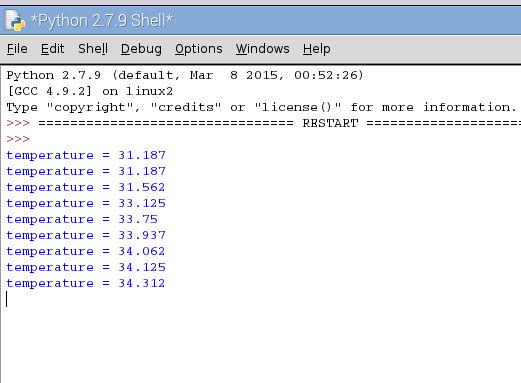


 Per Akt's Thanachai
Per Akt's Thanachai
0 ความคิดเห็น:
แสดงความคิดเห็น